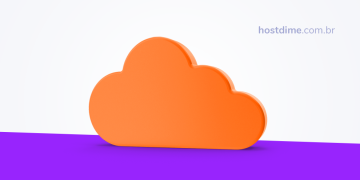Para a entrevista em português, clique aqui: https://blog.hostdime.com.br/noticias/entrevista-igor-seletsky-ceo-do-cloudlinux/
Introduction

Our February interview of HostDiamonds was unusual: We brought Igor Seletsky, CEO and founder of CloudLinux.com Inc. Check it out!
HostDime: Hello Igor! First of all I would like to say, on behalf of readers from the HDBR Blog and DimeNews, that it is a big pleasure to interview you! So please introduce yourself to our visitors that don’t know who you are and what your job at CloudLinux Inc..
Igor: I am the CEO and Founder but I wear many hats. I manage development, help out with support, and do sales and partner negotiations. I especially enjoy those times when I get few hours to code. It is still a passion of mine.
HostDime: Igor, tell us a little more about your professional journey.
Igor: I am one of the oldies in the hosting industry. I started back in 1997 developing one of the first web based file managers. Then I setup Positive Software Corp. As part of that, I created a control panel (H-Sphere), web site builder (SiteStudio), OS virtualization software (FreeVPS), network based deployment and recovery solution (NocMonkey). All the products we did were for the hosting market. I sold the company to Comodo in 2005, and then spent 5 years with Comodo developing various security solutions. I also had a chance to participate in Trustix development – a security-oriented linux distribution owned by Comodo at that time. At some point I got bored – and decided to start a new company.
HostDime: With so much experience in the market, what motivated you to start CloudLinux? What difficulties were encountered in your day-to-day that caused you to focus on developing an application for controlling accounts on shared hosting platforms?
Igor: The “bad neighbor” effect has been a part of shared hosting since day one and there was no good way to address it. Control panel vendors didn’t want to deal with it – leaving it up to OS and sys administrators. And from the OS standpoint, shared hosting is not something normal. If you look at enterprise/dedicated server workload – the server runs well known software, only authorized users are allowed, etc… The only other environment similar to shared hosting is university computer labs – and they don’t require the same level of stability.
I decided to tackle the problem. I had some ideas on how to handle the issue based on our previous work on FreeVPS. After some research – I decided to roll it into my own Linux distribution.
The CloudLinux
HostDime: CloudLinux makes enables control of individual accounts through LVEs. Tell us a little more how this control works.
Igor: LVE stands for Lightwieght Virtual Environment and is a core of CloudLinux. It is a kernel level technology that directly interacts with the CPU scheduler and memory accounting. The idea is to place all the processes related to a customer into a dedicated LVE for that customer.After that you can control all those limits on an LVE (account) basis instead of on a per process basis. The idea is that you don’t really care how many resources a single process takes. The important thing is to control resources being used by all processes for a single account.
HostDime: The LVE really is quite comprehensive. Could you list all the functions or different options for controlling the server resources?
Igor: Today we put all the scripts being executed via web server, cron jobs or shell into LVE. For those resources we can limit the amount of CPU and memory as well as the number of concurrent connections. We are also planning to add IO limits and limit the number of processes.
HostDime: There are rumors that using CloudLinux for controlling accounts hosted on the server requires greater use of RAM. It this a myth or is there merit in this claim?
Igor: In CL5 the CloudLinux kernel is about 100mb bigger then the RHEL default kernel. It also uses about ~20kb per customer to hold limits. So, there is some truth in that, but unless your server is running very close to capacity – you shouldn’t see it. With CloudLinux 6 – our kernel is about the same size as the RHEL kernel.
Compatibility
HostDime: Going into the issue of compatibility, what control panel does CloudLinux support?
Igor: We support pretty much everything that runs on CentOS. cPanel, Plesk, ISP Manager, DirectAdmin, InterWorx, Atomia, Kloxo, Confixx, WebMin… and even if you had something custom made – it will still benefit from CloudLinux.
HostDime: Are there any plans to support any control panels in the future?
Igor: We plan to add more panels as users ask for them. From our perspective it is very easy to do.
HostDime: Currently can the users utilize CloudLinux in a virtual platform or are there limitations with this implementation? If there is no integrated support, are there some other provisions for CloudLinux to be used on other platforms?
Igor: We don’t support OpenVZ & Virtuozzo, or other container based virtualization solutions. This mostly comes from the need to run our own kernel. Most other forms of virtualization (Xen, KVM, Vmware, etc…) are supported.
HostDime: The CloudLinux perfectly supports the use of other technologies to improve performance, such as LiteSpeed, Nginx, Varnish Cache, and others?
Igor: Sure. We have customers using all those technologies.
HostDime: What is your opinion about: Varnish Cache (frontend), Nginx and Apache? Could be a good joint?
Igor: I would use either Nginx or Varnish, but not both. They both dramatically improve serving static files.
Security
HostDime: Recently CageFS was announced for CloudLinux, could you explain how this works?
Igor: CageFS provides each user with their own virtual file system. Users cannot see anything outside of that system and some files (like /etc/passwd) are virtualized, so that each customer sees only a subset of information, only those files directly related to them. This is a fully functional filesystem, with /proc, gcc and anything else you think your users might need. Yet, the user feels like he is the only user on the server. There is no way to see other users, other user’s processes,, or access potentially dangerous binaries.
HostDime: With the adoption of CageFS, can we say that the old problem of viewing accounts on shared servers through malicious scripts is resolved?
Igor: Yes. That was the main reason behind CageFS. We wanted to provide high-grade security, wherein each customer can be asssured that their site cannot be defaced by a hacker who was able to hack into another account.
About the Company
HostDime: Igor, can you tell us how many servers are currently utilizing CloudLinux?
Igor: CloudLinux is currently running on over 7,000 production serversand that number is growing daily.
HostDime: How many employees work daily to keep the CloudLinux 100% operational in these service providers?
Igor: We have about 20 people in the company, majority of them are developing userland code, or patching kernel.
Fast Questions, Immediate Answers
HostDime: A webserver to use with CloudLinux?
Igor: LiteSpeed
HostDime: A database to use with CloudLinux?
Igor: MySQL
HostDime: A control panel to use with CloudLinux?
Igor: cPanel
Le Grand Finale
HostDime: Igor, we reached the end of our interview. We would like to thank you for giving us your precious time! I believe that the information placed here is very important in order to help our readers understand the powers of CloudLinux. Of course, anyone who has questions about it can access the sitewww.cloudlinux.com and see the details. Alternatively, people can reach your service team. I should make it clear that HostDime Brazil is prepared to take any questions regarding the operation of this platform. As a closing message, is there anything you would like to convey to our clients, partners and potential CloudLinux users about the products future?
Igor: The first thing they will notice is, well, nothing! Once CloudLinux has been installed things will work just as they had before, only much more securely! The server will also be much more stable. A sys admin will feel right at home. It’s not until you dig a little deeper that the benefits of CloudLinux become clearly apparent. Right out of the box, with LVE active, CloudLinux puts reasonable limits on resource usage. For example, each account’s CPU usage is limited to 25% by default. When required, these limits can be adjusted on a per account basis, usually right from within the familiar control panel interface. When trouble arises, for example a server tenant uses an inordinate amount of resources, CloudLinux really starts to shine. Only the offending site will slow and deliver error messages to site visitors while other sites on the server will continue delivering normally. Secondly, it is much easier to identify the offender than it would have been without CloudLinux. This creates an upsell opportunity for the hoster to eather sell the customer a VPS or, possibly charge the account based on resource usage.
Additionally, professional CloudLinux support is included, and available 24/7 to help get you up to speed quickly or resolve any issues you may have down the road. With CloudLinux your shared environment will be far more stable, secure, efficient, and headache-free.
Igor Seletsky
CloudLinux CEO